If the 2.80 panel looks strange, it is because I write this on an old machine with OpenGL support which only barely matches the Blender 2.80 requirements. For this and other reasons, only the 2.79 versions of the panels will be shown in the documentation, except when the 2.80 version differs significantly from it.
Either way, a file selector window appears. Navigate to the file maria.duf which we saved in DAZ Studio, select it and press Import DAZ File. Alternatively, we can select the preview icon.
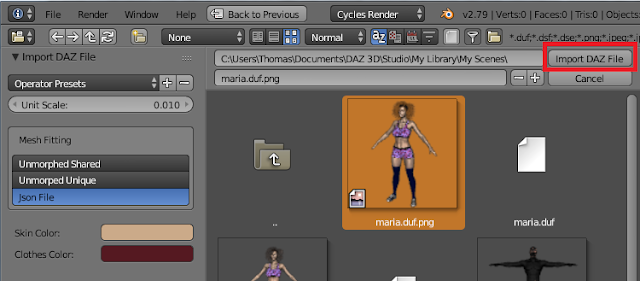
Before importing the scene, we must consider the import options to the left.
- Unit Scale: Conversion factor between DAZ Studio and Blender units. Defaults to 0.01 which converts from centimeters to meters.
- Mesh Fitting: Method used for fitting meshes to morphs.
- Unmorphed Shared: No mesh fitting and meshes are shared between objects. All shaping is ignored.This is useful to save space e.g. for environments with bushes and trees sharing the same foliage, which can be realized as many instances of a single mesh.
- Unmorphed Unique: No mesh fitting and each objects has a unique instance of the mesh. All shaping is ignored. This is useful e.g. for a room with many posters and paintings which have the same underlying mesh but different textures.
- Json File: Fit characters and clothes using basic data in the .json file that was exported from DAZ Studio. This is the preferred method to fit character meshes and erefore the default option.
- Viewport Color: The viewport color assigned to different materials. This only affects materials where the diffuse color is controlled by a texture, so only the viewport appearance is changed, not rendered images.
- White: Use the colors defined in the DAZ file, almost always white.
- Random: Assign random colors to materials, to easily see which faces are assigned to which material.
- Guess: Guess a color depending on the material name. If the material describes skin (the material name contain words like arm, leg, face, torso or head) it is given the Skin Color defined below, otherwise it receives the Clothes Color.
- Skin Color: The color assigned to skin materials.
- Clothes Color: The color assigned to other materials.
Press the Import DAZ File button, and after a short time Maria should be loaded into Blender.
Unit Scale
This parameter converts between DAZ Studio and Blender units. The units used by DAZ Studio are centimeters. The default value of Unit Scale = 0.01 thus corresponds to setting the units to meters in Blender. Here are some common values for this parameter.- Centimeters: Unit Scale = 1.0, 1 B.U. = 1 cm.
- Decimeters: Unit Scale = 0.1, 1 B.U. = 1 dm.
- Meters: Unit Scale = 0.01, 1 B.U. = 1 m.
- Inches: Unit Scale = 0.3937, 1 B.U. = 2.54 cm.
Mesh Fitting
The Mesh Fitting options are better explained using another scene with two characters.Here are two characters in DAZ Studio. The gorilla and the mafioso are both based on the original Genesis character, so the underlying mesh is the same. The result in Blender is very different depending on how meshes are fitted.
With the two Unmorphed options (Unmorphed Shared and Unmorphed Unique), the Genesis character is loaded without any modification. In the first case the characters also have the same gorilla texture because they share the same mesh, and in the second case the unique meshes have different textures. With Json File fitting, the result looks very similar to DAZ Studio.
Viewport Color
The options in this section affect the visual appearance in the viewport by changing the diffuse color. They do not affect renders, because colors are only changed if the diffuse channel has a texture. Here are four versions of Maria, imported with different Viewport Color settings.Troubleshooting
There are a few things that can go wrong during import.This error it means that the .json file needed for fitting the mesh is missing. The world-space coordinates for vertices and bones are stored in a .json file with the same name as the .duf file that we import. Since we are importing the file maria.duf, there must exist a file named maria.json in the same directory. To create this file, export the basic data as described in the export documentation.
A .duf file saved in DAZ Studio does not contain the actual data in the way that Wavefront object or Collada files do. Instead it contains links to various asset files in the DAZ libraries, and these assets can link to other asset files as well. In order to find the assets, the DAZ importer needs to know where the DAZ libraries are located. The importer makes a guess about this, but this guess may be wrong. If any of the guessed paths to the DAZ libraries do not exist, another error is issued.
The paths to the DAZ libraries are found in the Settings panel, in the Paths To DAZ Library section. Correct the paths and press Save Default Settings in the Load/Save Settings section to make the change persistent.
For more information about the DAZ library paths, see the documentation about the Settings panel and this blog post.
If you are on a case-sensitive file system such as Mac or Linux, make sure that Case-Sensitive Paths option is turned on. It is found in the General section of the Settings panel. This option should automatically be set to the correct value for a given operating system, but if the importer complains about missing assets this may be the problem.










